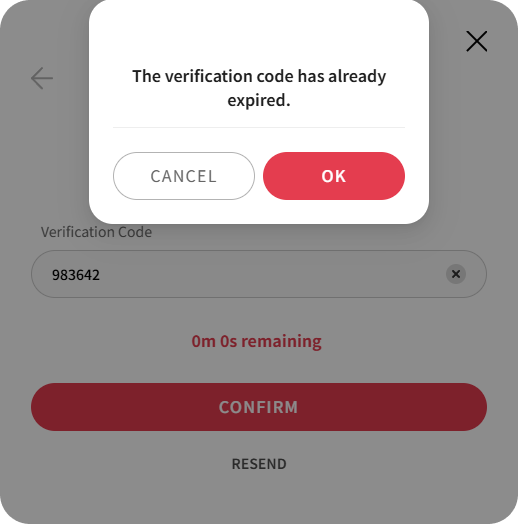Recovery Email
The recovery email is an optional field.
However, it is one of the methods to find your account if you forgot it, so we highly recommend you to register your recovery email.
How to change your Recovery Email
-
Sign in to the CADian web service.
-
Click on the profile image in the upper right corner to access the My Page menu.
-
Navigate to the Account page > User Details section > Recovery Email field
-
Click the edit button at the far right of your recovery email.
-
When the recovery email settings modal opens, enter a valid email address where you can receive a verification code.
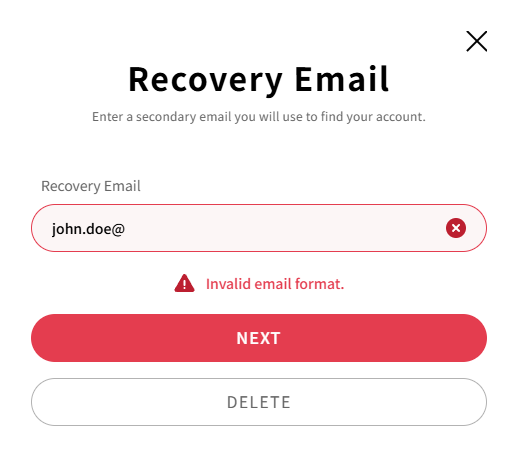
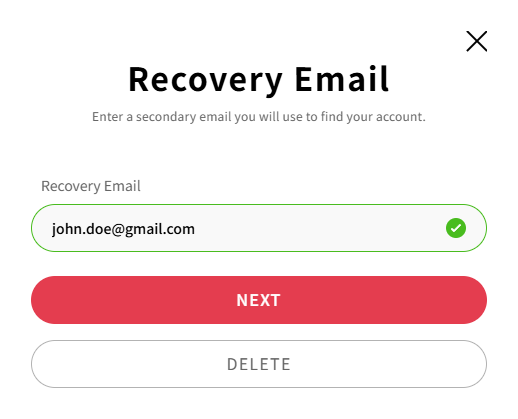
-
Click the NEXT button, and a 6-digit verification code will be sent to the entered email address.
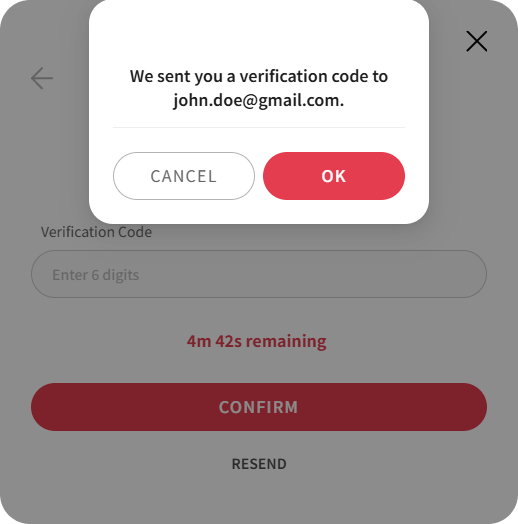
-
Enter the verification code received by email and click the CONFIRM button to register the recovery email.
-
To remove your registered recovery email, click the DELETE button in the recovery email settings modal. However, it is recommended not to delete it, as it may make it difficult to find your account.
Failure Cases
-
The verification code does not match.
This error message is shown when you enter an incorrect verification code.
Please check the email again and enter the verification code correctly.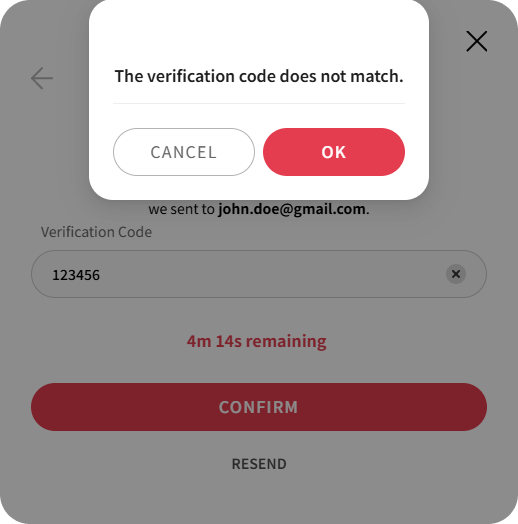
-
The verification code has already expired.
This error message is shown when you enter the verification code after the restricted time (5 minutes).
You can click the RESEND button to receive a new verification code.